There are 10 Steps So Read it Carefully.
First of all Be safe from Hackers when u are using torrents becoz there are many things which u don't know about torrents
Hackers use for spreading the virus using torrents so Beware the things of Viruses inside torrents ...
Now Lets Start.
Step 1:
First Download it from here
Imp Note:
DISABLE FIREWALL OPTIONS FOR INCREASING SPEED....
Step 2:
Open any Torrent in UTORRENT.
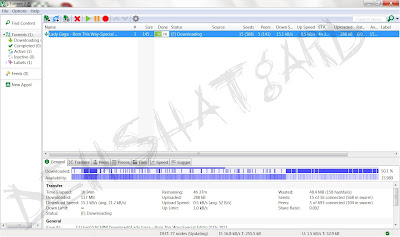
Step 3:
Goto Preferencces
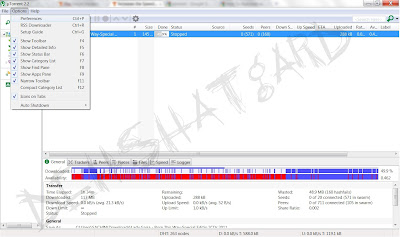
Step 4:
Go for Connection Tab:
Fill the port No. 45682 in (Random Port)
Step 5:
Next go for Bandwidth Tab
Further here: Go for No. of Connections
and Check Use additional upload slots.................
And give the values for these
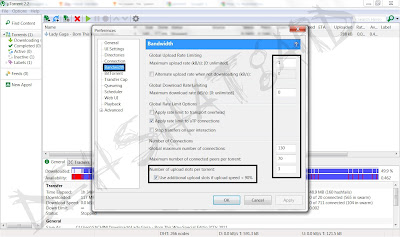
Step 6:
Next go for Bittorrent Tab,
Check these Options......
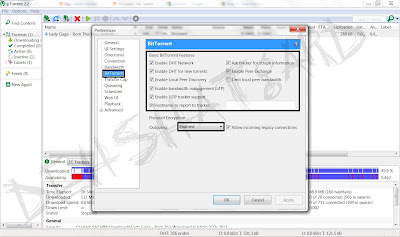
Step 7:
Now go for Queueing Tab.
Fill these Values
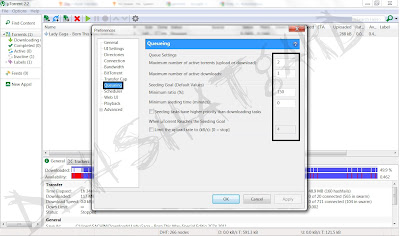
Step 8:
Go for Advanced Tab:
Set the value of
And press OK.
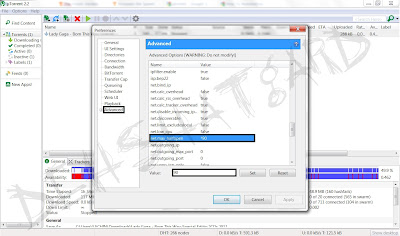
Step 9:
Now right click on Torrent and set the bandwidth Allocation = High
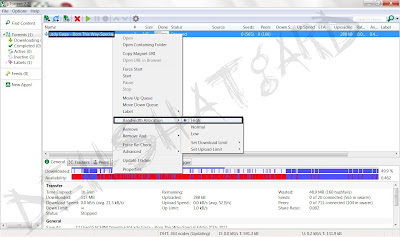
Step 10:
That is it, You have just tweaked the speed of Utorrent by 90%
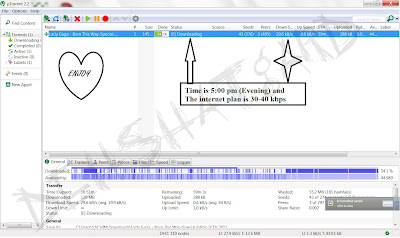
Last Point:
Seeds means Downloaders
peers means servers
First of all Be safe from Hackers when u are using torrents becoz there are many things which u don't know about torrents
Hackers use for spreading the virus using torrents so Beware the things of Viruses inside torrents ...
Now Lets Start.
Step 1:
First Download it from here
Imp Note:
DISABLE FIREWALL OPTIONS FOR INCREASING SPEED....
Step 2:
Open any Torrent in UTORRENT.
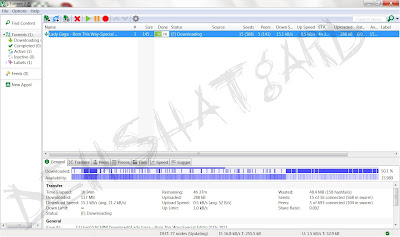
Step 3:
Goto Preferencces
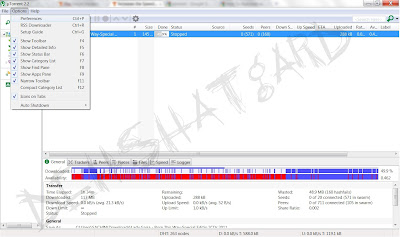
Step 4:
Go for Connection Tab:
- Enable UPnp port-mapping.
- Enable NAT-PMP port mapping.
- Add windows Firewall exception.
Step 5:
Next go for Bandwidth Tab
Further here: Go for No. of Connections
and Check Use additional upload slots.................
And give the values for these
- Global max no. of connections=130
- Max no. of connected peers per Torrent=70
- No. of upload slots per torrent=3
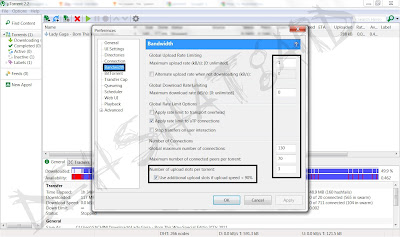
Step 6:
Next go for Bittorrent Tab,
Check these Options......
- Enable DHT Network
- Enable DHT for new torrents
- Enable local Peer Discovery
- Enable bandwidth management9uTP]
- Enable UDP tracker support
- Ask tracker for scape information
- Enable Peer Exchange
- Enable outgoing Protocol Encyption.
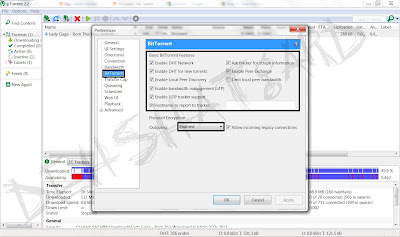
Step 7:
Now go for Queueing Tab.
Fill these Values
- Max no of active torrents = 2
- Max no of active downloads = 1
- Min Ratio = 150
- Min Seeding time(Minutes) = 0
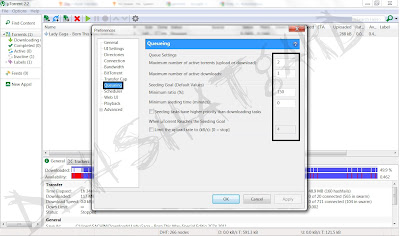
Step 8:
Go for Advanced Tab:
Set the value of
net.max_halfopen to 90
And press OK.
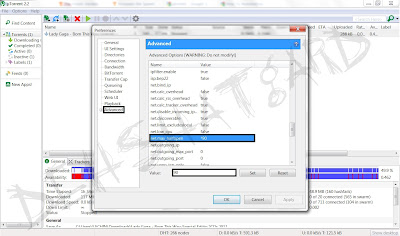
Step 9:
Now right click on Torrent and set the bandwidth Allocation = High
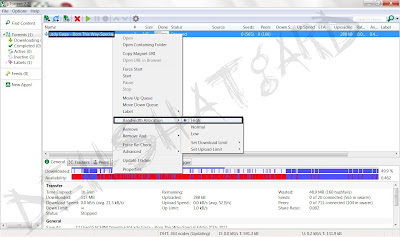
Step 10:
That is it, You have just tweaked the speed of Utorrent by 90%
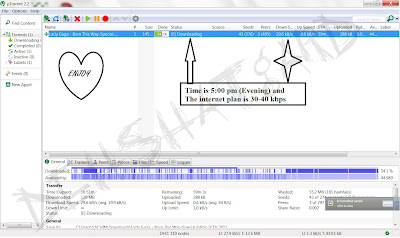
Last Point:
Seeds means Downloaders
peers means servers







